- Access Integration Server Administration: First, you need access to the Integration Server administration console or interface. This is usually accessed through a web browser by navigating to the appropriate URL.
- Navigate to Adapters Section: Once logged in, find the section related to adapters. This might be labeled as “Adapters”, “Connectors”, or something similar.
- Add a New Adapter: Look for an option to add a new adapter. This could be a button like “Add Adapter” or a similar option depending on the interface of your Integration Server.
- Select JDBC Adapter: From the list of available adapters, select the JDBC adapter. This adapter allows you to connect to databases using JDBC (Java Database Connectivity).
- Configure Adapter Properties: You’ll need to configure properties specific to your JDBC connection. This includes details such as:
- Database URL: The URL specifying the location of your database.
- Driver Class: The JDBC driver class for your database.
- Username and Password: Credentials to access the database.
- Additional Connection Properties: Depending on your database and specific requirements, you may need to configure additional properties such as SSL settings, connection pool size, etc.
- “
- Save Configuration: After configuring the adapter properties, save the configuration. This typically involves clicking a “Save” or “Apply” button.
- Test Connection: Most Integration Servers provide an option to test the connection to ensure that the adapter is configured correctly. This helps verify that the Integration Server can successfully connect to the database using the provided configuration.
- Finalize and Deploy: Once the connection test is successful, finalize the configuration and deploy the adapter. This makes it available for use in your integration flows or projects.
- Use in Integration Flows: After the adapter is deployed, you can use it in your integration flows or projects to perform database operations such as querying data, inserting records, updating data, etc. This typically involves configuring the adapter within your integration flow and specifying the SQL queries or operations to be performed.
How to create a JDBC Adapter.
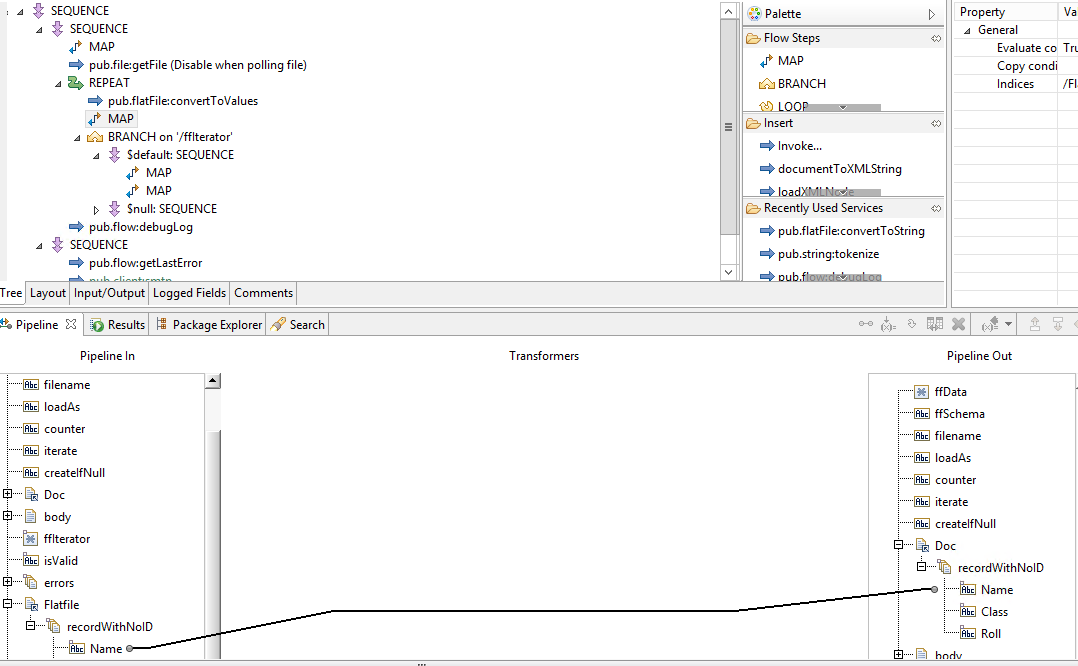
Leave a Reply